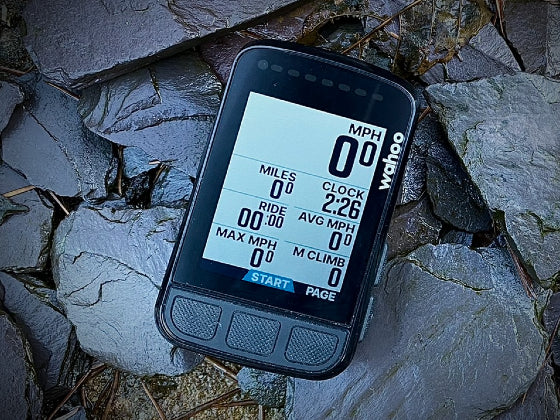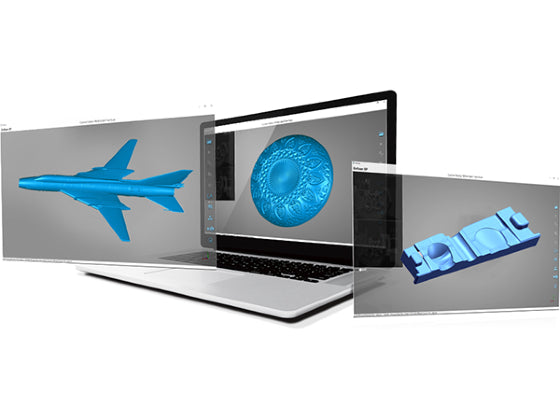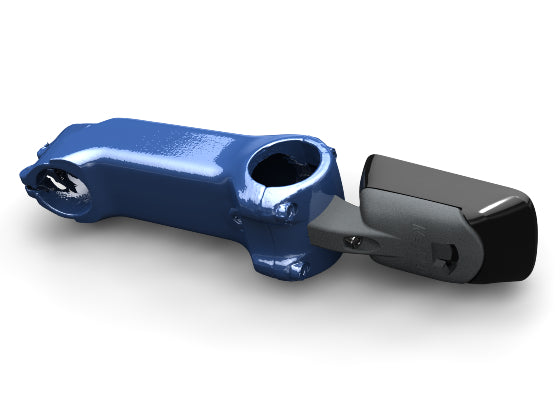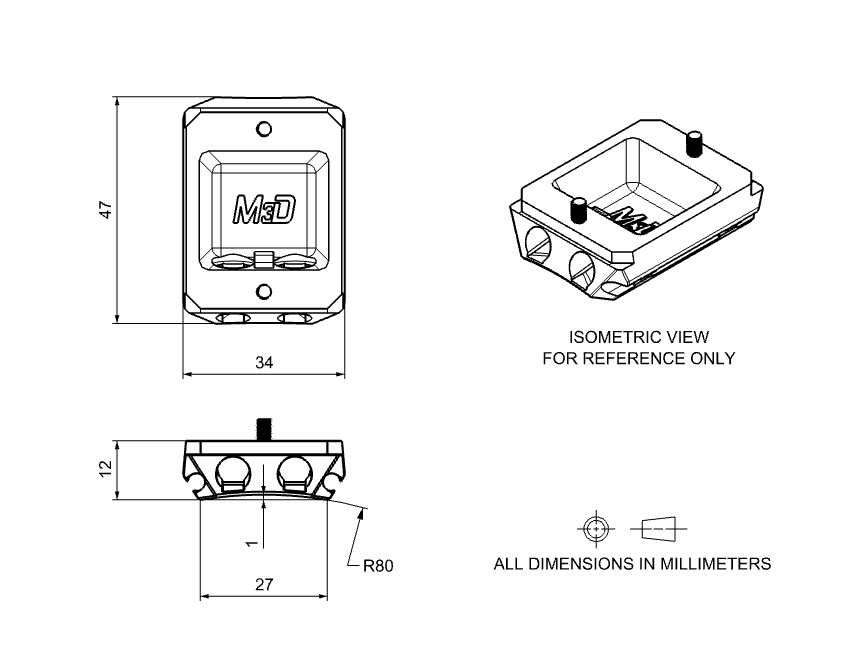


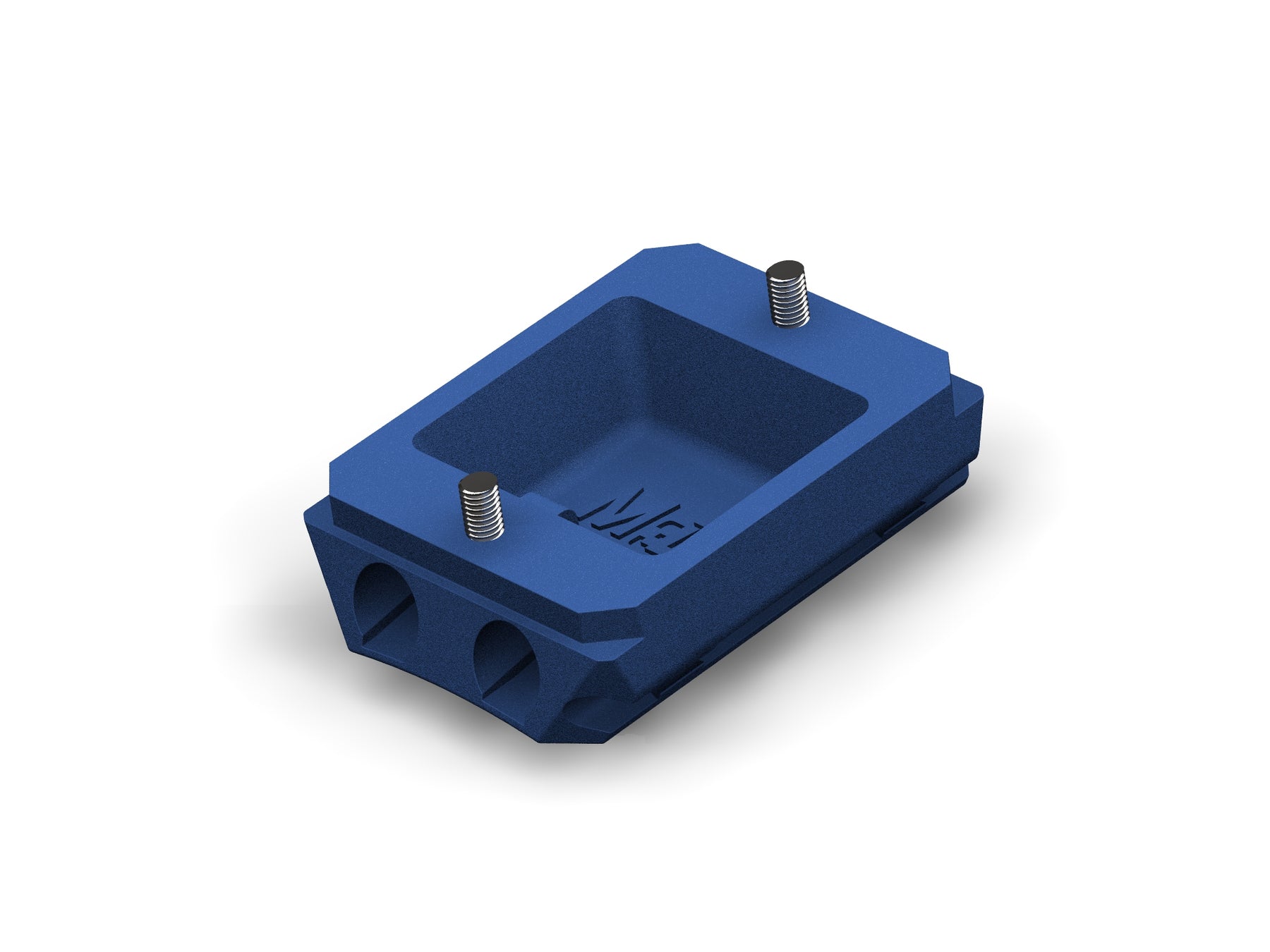
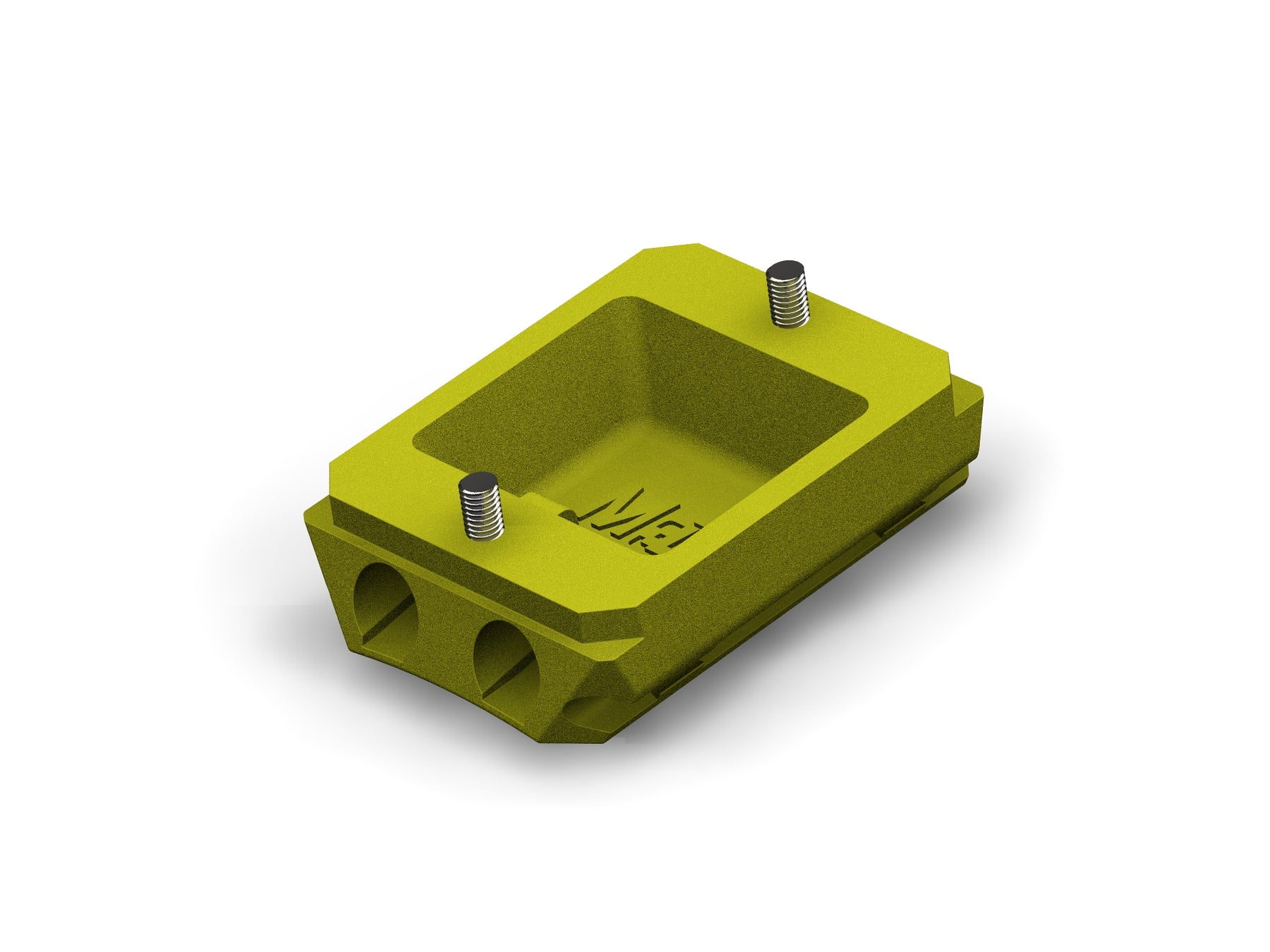
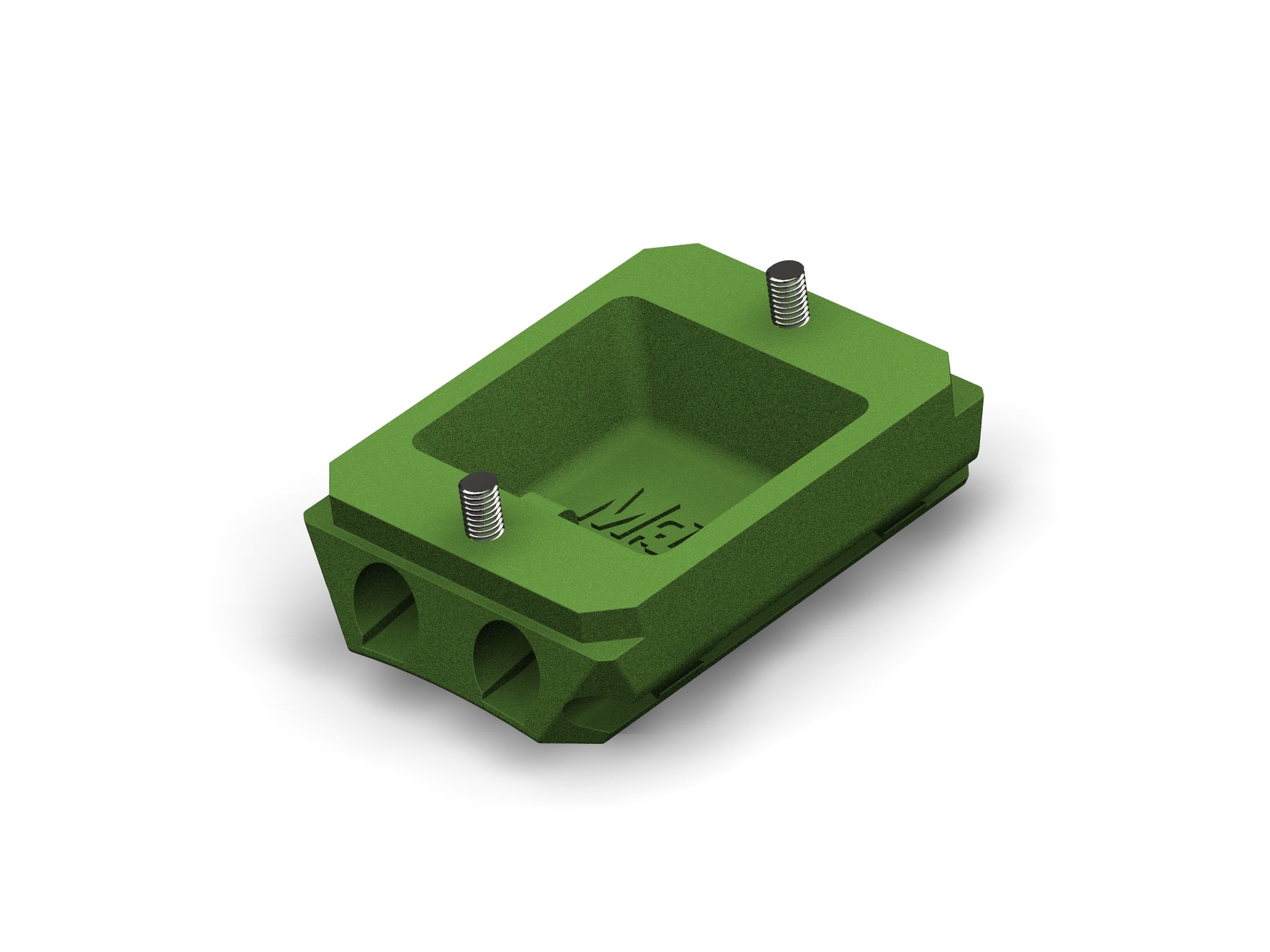
MagCAD Bosch Kiox E-Tube 300 Adhesive Mount
Mount the Bosch Kiox 300 e-bike display on your top tube with this MagCAD Mount.
What's Included
- 1x 3D printed mount.
- 2x M3x12mm cap screws.
- 1x 3M double sided pad.
- 1x isopropyl (alcohol) wipe.
Please Note: The Bosch Front/Rear Plug Interface is typically supplied with the Bosch Smart System on your bike, pictured here for reference only but not supplied. You may also need different cable lengths depending on your specific installation. For UK customers these can purchased from True North Cycle Hub and for international customers from your local Bosch dealer.
Overview
This mount is another collaboration with our friends at True North Cycle Hub in the Peak District, specialists in e-bikes and all things MTB.
The mount allows you to position the Bosch Kiox 300 e-bike display on your MTB top tube, removing the requirement for the fairly bulky and unsightly stock handlebar mount. The top tube position allows clear sight of the Bosch display whilst keeping the unit better protected from dirt and debris.
Developed in some of the best and harshest MTB terrain in the UK, the MagCAD mount is extremely robust, designed to out-perform and out-last other display mounts and keep your device secure.
Application
This MagCAD mount has been designed to suit as many MTB top tubes as possible. The contacting face has a subtle radius (see CAD drawing) that our testing showed to work with a wide range of models. We can also produce mounts with a flat contacting surface or more severe radius if required. Feel free to get in contact for more details.
To fit the MagCAD mount follow the below instructions. Particular care should be taken to ensure the mount has good adhesion with your top tube and should be checked regularly. Severe use and harsh conditions may require the tape to be replaced more often.
Removing and separating the Bosch Kiox front/rear plug interface:
- Remove the Bosch Kiox 300 display from the OEM handlebar mount with a pull down and off motion.
- Remove the OEM handlebar mount from your bike by loosening and removing the securing screw.
- Separate the Bosch Kiox 300 front/rear plug interface from the OEM handlebar mount by loosening and remove the two M3 screw in the back of the mount.
- The OEM handlebar mount is no longer required. The Bosch Kiox 300 front/rear plug interface will be attached to the MagCAD mount.
Assemble the MagCAD mount:
- Fit the Bosch front/rear plug interface to the MagCAD mount and torque tighten the 2x M3 cap screws (supplied) to 1Nm, through the rear of the MagCAD mount.
- Offer up the MagCAD mount to your bike's top tube without the double sided pad and check the curvature of the mount is a good match for your top tube.
- Fit the Bosch Kiox 300 display to ensure there is enough clearance to install and remove it once fitted.
- Route the two Bosch cables into the MagCAD mount assembly and check there is sufficient length with your handlebars on full lock both ways. Longer cables can be purchased from your local Bosch dealer.
- Depending on which Bosch plug interface you have (front or rear), the MagCAD mount can be fixed with cables existing the top or bottom. For assemblies with cables existing the bottom you can then loop cables back towards the front of your bike and locate them in the side of the MagCAD mount.
- If the double sided pad needs modifying now is the time to do so. A large contact area is better for adhesion. However, you may wish to trim the double sided pad to avoid overhangs and small features in your top tube.
Fixing the MagCAD mount to your top tube:
- Clean the contacting surface of the MagCAD mount and area of your top tube with the isopropyl (alcohol) wipe, provided. Other products that leave no residue can be used but care should be taken to avoid damage to the paint/lacquer.
- Allow the two cleaned faces to fully dry.
- Peel one side of the double sided tape and install tape on the MagCAD mount.
- Peel the second side of the double sided tape and install the assembly on your top tube.
- Push the assembly down in position for 30 seconds to ensure good adhesion.
- Install the two Bosch cables with a click.
- Install your Bosch Kiox 300 display.
- Turn the system on and check full operation before riding.
Compatible With:
- Bosch Kiox 300 Display.
Specifications
- Weight: 9 grams (without hardware).