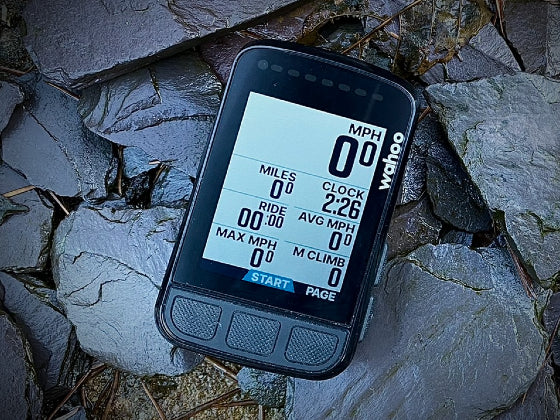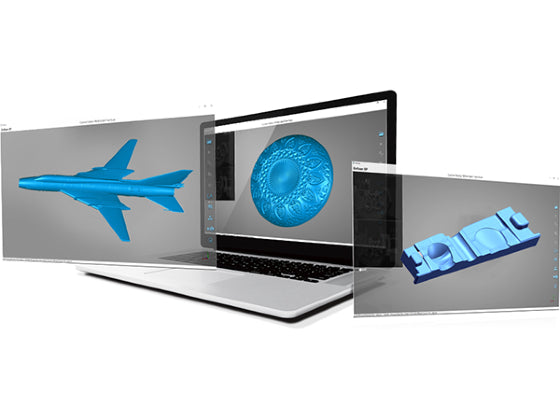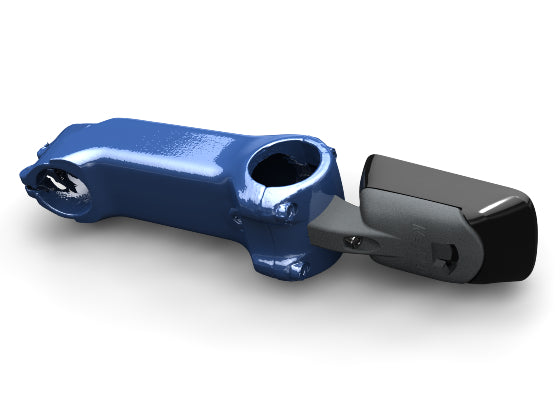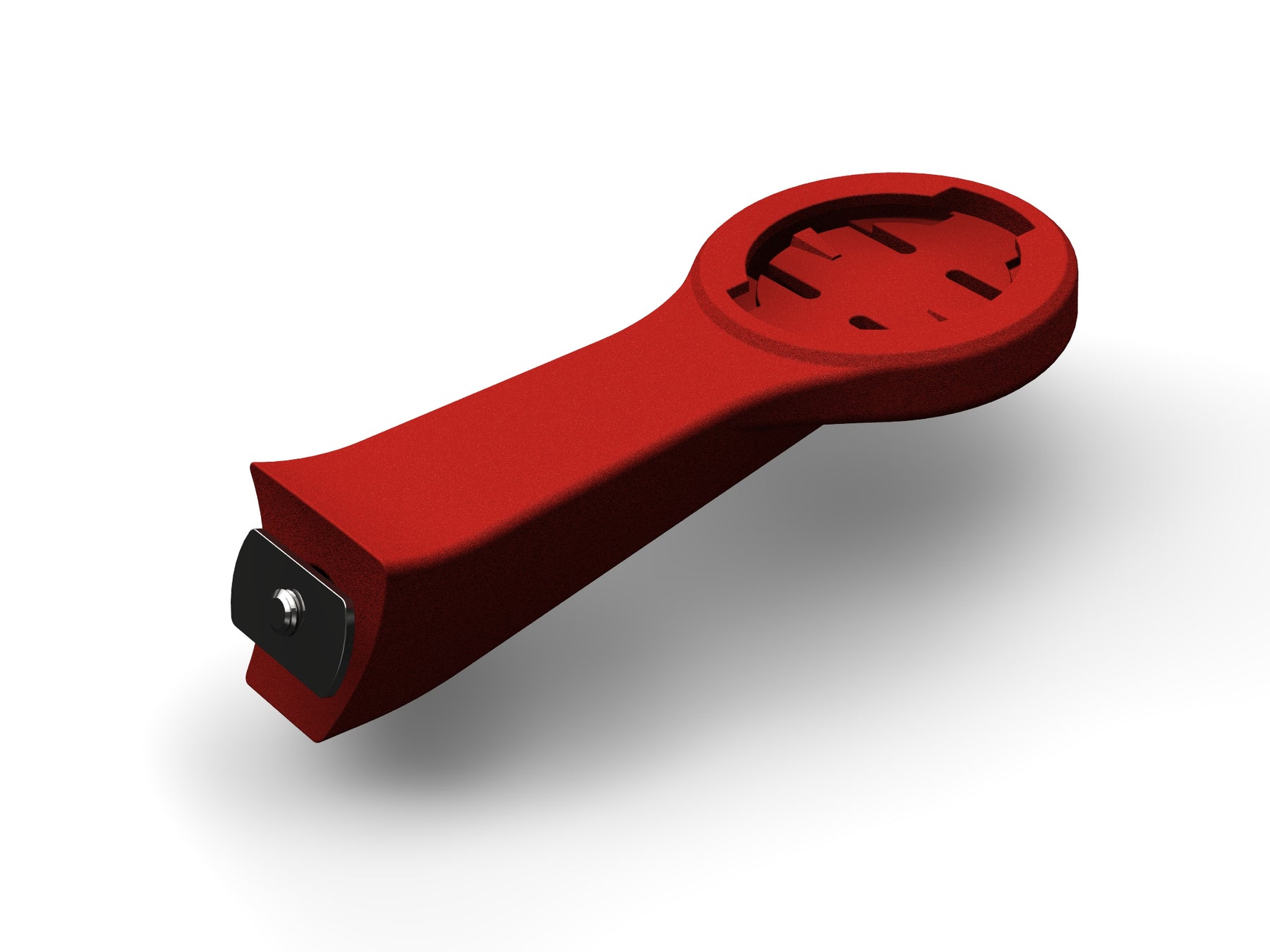
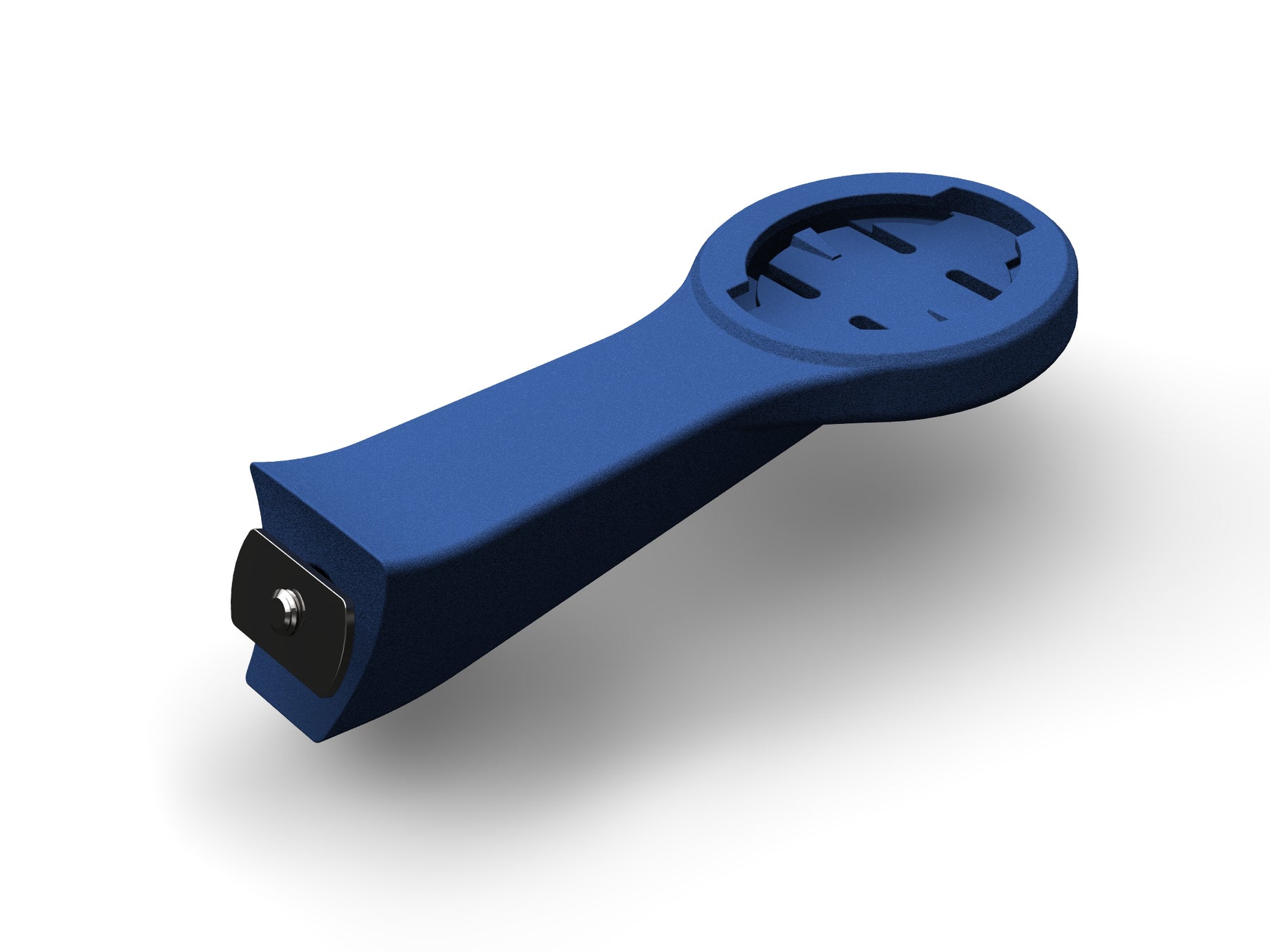
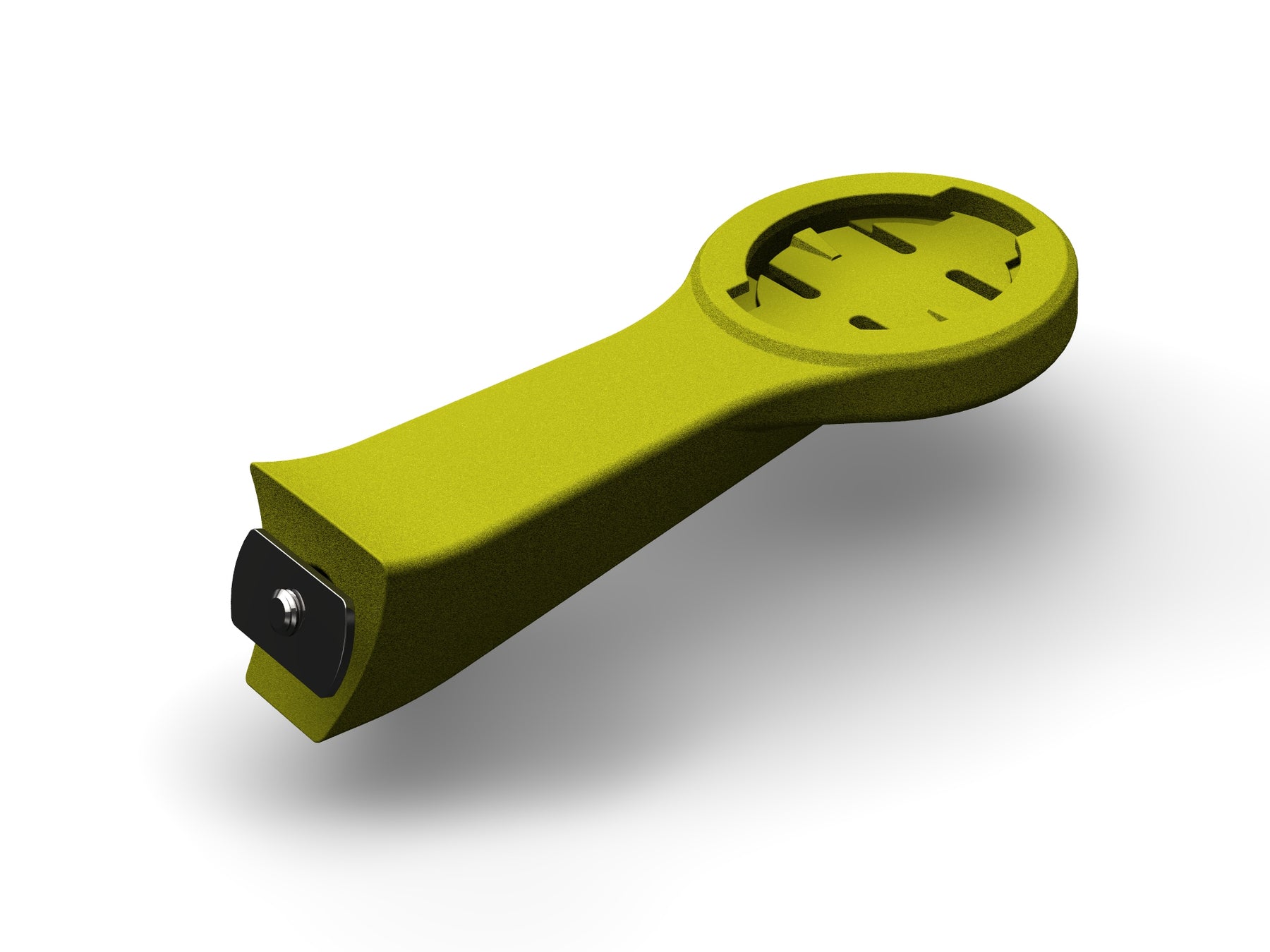

MagCAD Garmin 1050 Specialized Mount
Mount your Garmin Edge 1050/1040 computer in front of your Specialized handlebars with this MagCAD Mount.
What's Included
- 1x 3D printed mount.
- 1x M4x16mm cap screw.
- 1x M4 retained nut.
The Garmin device and Specialized stem pictured are for reference only and not included.
Overview
Mount your Garmin Edge 1050 or 1040 computer in front of your Specialized handlebars with this MagCAD Mount. The new Specialized stems found on bikes such as the Venge, Roubaix, Tarmac and Diverge (as well as others) come with a slot in the centre that provides a secure point to attach the mount.
This design has been subtly modified, now 7mm longer than the previous 1040 version, to suit the new Garmin Edge 1050. It remains compatible with all other Garmin Edge devices. Please note there is a shorter version of this mount designed for the smaller Garmin Edge devices.
Application
Fitting the MagCAD mount is a simple process.
- Remove your Specialized stem faceplate and insert the supplied retained nut in the back of the faceplate, holding it horizontally.
- Screw the MagCAD mount through the front of the faceplate, through the slot and into the retained nut. We recommend using a thread locking compound before installing the screw. Loosely tighten the screw.
- Reassemble the stem faceplate to your Specialized stem, carefully following the manufacturers instructions and ensure the retained nut and screw do not foul your handlebars.
- Pivot the mount to your preferred orientation and tighten to 2.7Nm.
- Periodically check the screw remains tight and secure.
All Garmin Edge devices come with a lanyard for extra security. We recommend using this lanyard alongside our MagCAD mount to avoid any risk of damage due to incorrect assembly or mis-use.
Compatible With:
- All Garmin Edge devices including the new Garmin Edge 1050.
- Specialized stems: Venge, Tarmac SL7, Tarmac SL8, Future.
Specifications
- Weight: 17 grams (without hardware), 20 grams (with hardware).
Disclaimer
This product and/or service is not affiliated with, endorsed by or in any way associated with Specialized Bicycle Components Inc, Garmin Ltd, or their products and services. Specialized, Garmin and their respective logos are trademarks or registered trademarks of Specialized Bicycle Components Inc and Garmin Ltd.